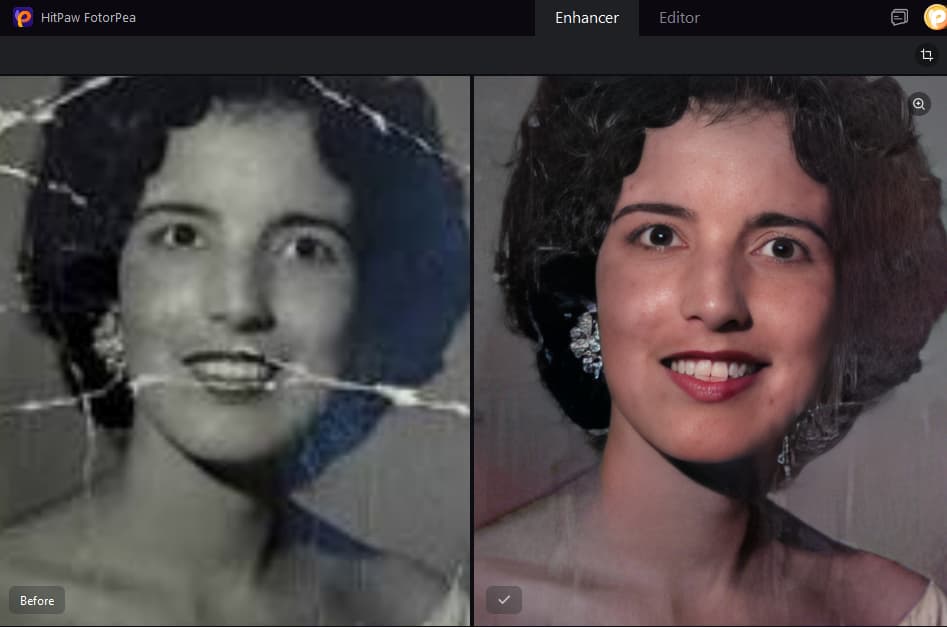Found a box of my grandma’s 1960s photos last weekend—dust spots, fading and scratches. Total bummer, but I tested 6 free AI restoration tools to fix ‘em… and here’s what worked (and what didn’t).
Most tools were “meh”: VanceAI fixed small scratches but messed up skin tones; Fotor’s one-click enhance made colors too neon. But HitPaw’s Online Photo Enhancer? Game-changer.
Here’s how easy it was:![]() Dragged the pic into the tool (no sign-up needed—win!)
Dragged the pic into the tool (no sign-up needed—win!)![]() Picked “Old Photo Repair” (it auto-detected dust and scratches)
Picked “Old Photo Repair” (it auto-detected dust and scratches)![]() Tapped “Color Boost” to bring back her face’s soft pink hue
Tapped “Color Boost” to bring back her face’s soft pink hue
Tried Neural Love too, but it took forever to load. Hotpot.ai? Couldn’t fix the deep scratch. HitPaw’s online tool was fast, simple, and didn’t overdo the edits.
Got old pics collecting dust? Drop which one you’re dying to restore—I’ll tell you which free tool to use! ![]()